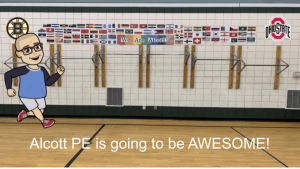Remote PE Learning 2020-2021
Alcott Remote PE
Hello Alcott, I am so excited for our school year to begin and for us to be able to start working on some fun activities to keep us healthy and learn new skills. Each week, once we complete our Zoom meeting, you can come to this page and find the PE lesson for the day/week. Have fun and I will see you soon. Mr. Gaudreau-
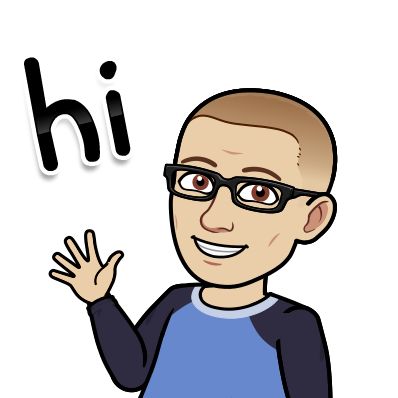 Mr. Gaudreau Welcome Video
Mr. Gaudreau Welcome Video
- Click the link to watch Mr. G’s welcome video
Resources
Google Classroom Log In Video Grades 3-5 (thanks Ms. Gordon)
- click the link to watch a video on how to log in to google classroom for Grades 3-5.
Lesson #4
Week #4 October 1-7
THIRD GRADE ONLY (K-2 find lesson on Seesaw and 4-5 on Google Classroom)
Throwing and Catching Challenges
- Click the link to open this week’s Google slide show presentation
- Make sure you watch all of the videos and do the challenges
- Fill out the Google form “exit ticket” at the end and click “submit”
- Don’t forget about the “Beat the Teacher” challenge and if you have time left over, click on the PE choice board and find an activity.
- Have Fun!
Lesson #3
Week #3 September 24-30
THIRD GRADE ONLY (K-2 find lesson on Seesaw and 4-5 on Google Classroom)
Locomotor and Fitness Challenges/Games
- Click the link to open this week’s Google slide show presentation
- Make sure you watch all of the videos and do the challenges
- Fill out the Google form “exit ticket” at the end and click “submit”
- Don’t forget about the “Beat the Teacher” challenge and if you have time left over, click on the PE choice board and find an activity.
- Have Fun!
Lesson #2
Week #2 September 17-23
Grades 3-5
Locomotor Movement Challenges
- Click the link to open this week’s Google slide show presentation
- Make sure you watch all of the videos and do the challenges
- Fill out the Google form on page 7 and submit
- Don’t forget about the last 2 pages, “Beat the Teacher” challenge and PE choice board
- Have Fun!
Grades K-2
Locomotor Movement Challenges
- Click the link to open this week’s Google slide show presentation
- Make sure you watch all of the videos and do the challenges
- Don’t forget about the last 2 pages, “Beat the Teacher” challenge and PE choice board
- Have Fun!
Lesson #1
Week #1 September 10-16
1. Welcome to PE Google slide show
- Click the link to open the “Welcome to PE” Google slide show
2. What is a Tabata?
Grades 3-5
- Click the link to open the “What is a Tabata” Google slide show
- Watch the Google slideshow and on page #3 click the video
- Follow along and complete the Tabata
- Have Fun!
Grades K-2
- Click the link to open the “What is a Tabata” Google slide show
- Watch the Google slideshow and on page #3 click the video
- Follow along and complete the Tabata
- Have Fun!
3. Beat The Teacher
- Click the link to watch this weeks “Beat the Teacher” challenge video
- Find a safe spot where you have room to move and complete the challenge
- You can try as many times as you like
- Good luck, have fun!
4. PE Choice Board
- Click the link and choose a couple of activities from this week’s PE choice board
- Make sure you have completed all the other Remote PE assignments for this week before going to the choice board