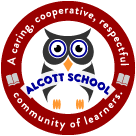Sora by Overdrive
Sora will give you access to thousands of ebooks and audiobooks.
To log into Sora:
From a computer:
- Click on this link https://soraapp.com/welcome/login/202898.
(This will also be on the library home page.) - Select Alcott School from the drop down menu.
- Username: first initial last name year of graduation (ex: korourke28)
- Password: shortened version of Google / Lexia password (ex: C####)
From a phone or tablet:
- Install the Sora app from the Apple App Store or Google Play Store or go to soraapp.com.
- Click on “Find my school.”
- Click on “My school isn’t listed.”
- Type in “Alcott.”
- Click “This is my school” under MLS Commonwealth eBook Collection.
- Select Alcott School from the drop-down menu.
- Username: first initial last name year of graduation (ex: korourke28)
- Password: shortened version of Google / Lexia password (ex: C####)